Introducing Terraware
Free and Open Source Forest Management Platform
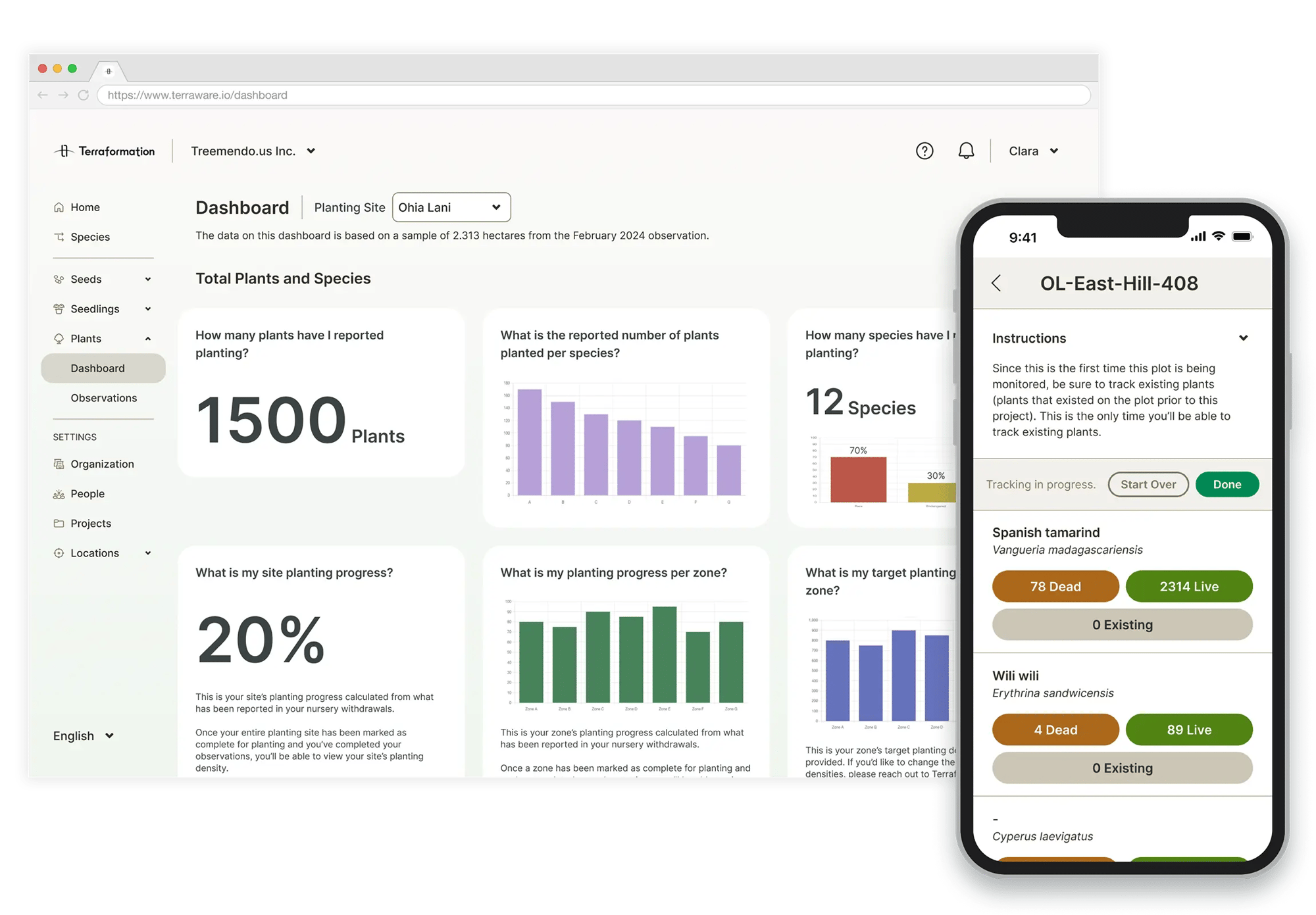
Terraware Streamlines Native Forest Restoration
With Terraware software, it’s easier for forestry and conservation teams to track seeds, manage nurseries, map and monitor plantings, and report on progress. Terraware saves time, improves data accuracy, and enhances your ability to create native, biodiverse ecosystems.
12.54 M
Seedlings in Nurseries
1.17 B
Seeds Tracked
683,234
Plantings Monitored
Over 150 forestry and conservation organizations in more than 50 countries have registered to use Terraware.
Features for Foresters
Native, biodiverse forest restoration projects around the world rely on Terraware to improve team collaboration, data sharing, and project transparency.

Manage Every Stage

Collect Seeds
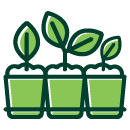
Supervise Nursery Inventory

Track Planting Locations

Streamline Monitoring

Create Transparency

Increase Resiliency
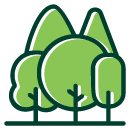
Measure Forest Health
Watch Video:
Terraware Connects Work Across Forestry Projects
Forest creators can see and report on what’s happening with their projects more easily and accurately, especially in a project’s critical earliest years.
Terraware Tracks the Entire Forest Lifecycle
- Seeds
- Seedlings
- Plantings
- Growth Monitoring
- Carbon
Clear Benefits for
Many Stakeholders
Better visibility means better outcomes — for foresters, project investors, corporate sustainability teams, and all stakeholders.

Foresters
- Plan and manage forest restoration projects from seed collection to mature forest.
- Track and report on every aspect of the restoration process, ensuring transparency and efficiency.
- Use offline capabilities for fieldwork in remote areas, ensuring continuous data collection even without connectivity.
- Leverage species management tools to maintain scientific accuracy and optimize nursery operations to avoid seedling shortages.
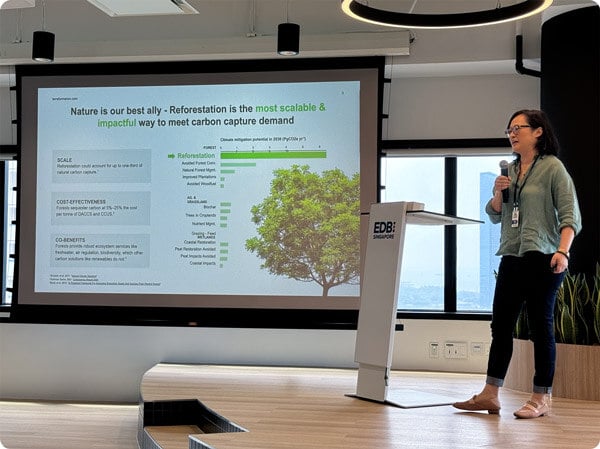
Project Investors
- Access detailed, transparent reports on project progress and impact, from the earliest stages through maturity.
- Verify data for regulatory disclosures, with confidence in the accuracy and reliability of ground-truth data.
- Fund projects that use science-backed methodologies that enhance project success, sustainability, and climate impact.
- Monitor projects through the funder portal, which provides regular updates and easy access to critical information.

Sustainability Teams
- Count on Terraware reporting and project transparency to contribute to corporate sustainability strategies that support net zero goals.
- Leverage comprehensive data to communicate to stakeholders about carbon removal progress and environmental impact.
- Ensure projects are managed with the latest best practices in forest restoration, supported by expert guidance.
Trusted Locally, Used Globally
"Terraware has truly transformed our data collection practices and has proven to be user-friendly, even for those less familiar with such technology. I'm confident that other partners and users will also find it a valuable tool."

Saving Africa's Nature (SANA)
"Terraware is an extraordinary data collection tool that has increased our seed logging and storage capabilities tremendously!"

Michael Alfredo Navarro
Terraware guides native, biodiverse forest restoration from local communities to international organizations and national governments

Sembrando Futuro 2.0 Project
A partner in Terraformation’s Seed to Carbon Forest Accelerator program, Fundación Grupo Argos uses Terraware for plant monitoring. In-the-field experiences have led to new platform features.

Regenerative Development of Anlo Wetlands (ReDAW) Project
ReDAW, a partner in Terraformation's Seed to Carbon Forest Accelerator, uses Terraware for nursery inventory management and mangrove planting.

Terraformation Internal Forestry Operations (IFO)
The Terraformation IFO team uses Terraware to manage seed bank and nursery inventories, and to track plantings at our Hawaiʻi reforestation and agroforestry sites.
Start Using Terraware Today
Terraware is free and open-source. Visit terraware.io on your preferred device to create an account and get started, or download the mobile app for Android or iOS.
Heading 1
with a request body that specifies how to map the columns of your import file to the associated CRM properties in HubSpot.... In the request JSON, define the import file details, including mapping the spreadsheet's columns to HubSpot data. Your request JSON should include the following fields:... entry for each column.